I just discovered that you can actually forward any mails from your email account, especially the one's you like, and publish them directly or save it as a draft in blogspot. Isn't that a really nice thing. So, you wanna try them. Follow the steps below. It's damn easy...
Step 1: On your Dashboard please click on the Setting link.
Step 2: The Setting page will open. In the Setting page, please click on the Email Link as shown below in the image.
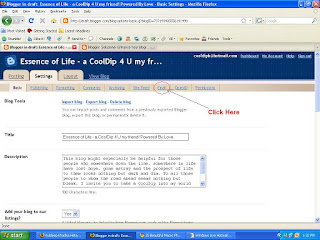 Please Click on the Image for an Enlarged View:
Please Click on the Image for an Enlarged View:
Step 1: On your Dashboard please click on the Setting link.
Step 2: The Setting page will open. In the Setting page, please click on the Email Link as shown below in the image.
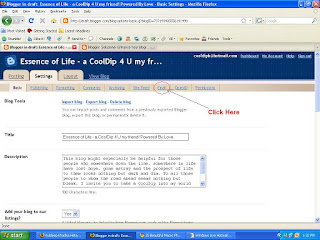 Please Click on the Image for an Enlarged View:
Please Click on the Image for an Enlarged View:Step 3: The Email page will open where you can create your new blogger-email address, by
entering the address and saving the setting. Three are a few options which you need to
be wary of. Not to worry, I have described them in details below in the picture
entering the address and saving the setting. Three are a few options which you need to
be wary of. Not to worry, I have described them in details below in the picture



No comments:
Post a Comment
Thank you for your Feedback!
www.evagabond.me