Today I will show you how you can use your Facebook Picture, Images, Pics... that you or your friends have uploaded on Facebook. In fact you can link any image that's posted on Facebook by following this small and simple step(s).This applies to any images in any websites provided they have given you the permission to share the images (so watch out on that)
Note >>> Click on the Image to Enlarge it!
For Mozilla Firefox:
Step #1. Open the image of your choice and place your mouse pointer on Top of the Image of your choice...
Step #2: Now, Right Click on your mouse & Left Click on your Mouse on View Image.
Step #3: You will be redirected to a new page now. Now copy the URL displayed on your address bar. Follow the further instructions shown on the image below:
1. Place your mouse pointer on top of the image of your choice.
2. Right Click and Select open Image in New Tab.
3. Copy the URL of the image that has Opened in the New Tab
1. Doesn't seem to have any option :-(
But what you can do is open the Image and Right Click and Select Copy. Then Paste it on your Blog Editor or any paint or photoshop and use it.
For Apple Safari:
1. Right Click on the Image
2. Select the Option "Open Image in New Window" or "Open Image in New Tab"
3. Copy the URL and use it.
1. Right Click and Select "Copy Image Address"
Note: Please provide a link-back to this blog (http://soluzione08.blogspot.com/) if you are Copying this Post!
Note >>> Click on the Image to Enlarge it!
For Mozilla Firefox:
Step #1. Open the image of your choice and place your mouse pointer on Top of the Image of your choice...
Step #2: Now, Right Click on your mouse & Left Click on your Mouse on View Image.
Step #3: You will be redirected to a new page now. Now copy the URL displayed on your address bar. Follow the further instructions shown on the image below:
For Google Chrome:
1. Place your mouse pointer on top of the image of your choice.
2. Right Click and Select open Image in New Tab.
3. Copy the URL of the image that has Opened in the New Tab
For Internet Explorer:
1. Doesn't seem to have any option :-(
But what you can do is open the Image and Right Click and Select Copy. Then Paste it on your Blog Editor or any paint or photoshop and use it.
For Apple Safari:
1. Right Click on the Image
2. Select the Option "Open Image in New Window" or "Open Image in New Tab"
3. Copy the URL and use it.
For Opera:
1. Right Click and Select "Copy Image Address"
Note: Please provide a link-back to this blog (http://soluzione08.blogspot.com/) if you are Copying this Post!
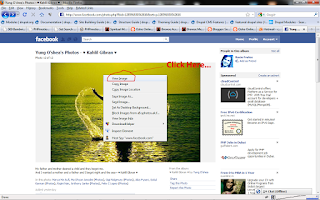



No comments:
Post a Comment
Thank you for your Feedback!
www.evagabond.me