Install phpMyAdmin & Linux, Apache, MySQL/MariaDB & PHP [LAMP] on Ubuntu 20.04 desktop.
Below you will find the instructions that I myself have tried and successfully implemented on my system.
1. Install Apache Web Server
sudo apt update
sudo apt install apache2
2. Install MariaDB
sudo apt install mariadb-server
sudo apt install mariadb-client
sudo mysql_secure_installation
If you've just installed MariaDB, and haven't set the root password yet, you should just press enter here.
Enter current password for root (enter for none): PRESS ENTER
Switch to unix_socket authentication [Y/n] n
Change the root password? [Y/n] n
Remove anonymous users? [Y/n] y
Disallow root login remotely? [Y/n] y
Remove test database and access to it? [Y/n] y
Reload privilege tables now? [Y/n] y
All done!
3. Install PHP
sudo apt install php7.4 php7.4-common php7.4-mysql php7.4-gmp php7.4-curl php7.4-intl php7.4-mbstring php7.4-xmlrpc php7.4-gd php7.4-xml php7.4-cli php7.4-zip
sudo apt install phpmyadmin
When prompted again to allow web config-common to install a database and configure select Yes and press ENTER.
Then type and confirm a password.
http://localhost/phpmyadmin
If you encounter the following error implement the solution below to resolve the issue:
Open your terminal and run the following commands:
sudo mysql -u root
use mysql;
update user set plugin='' where User='root';
flush privileges;
\q
>> Ref:
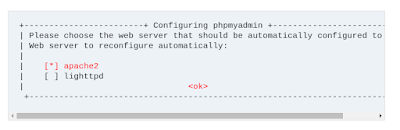

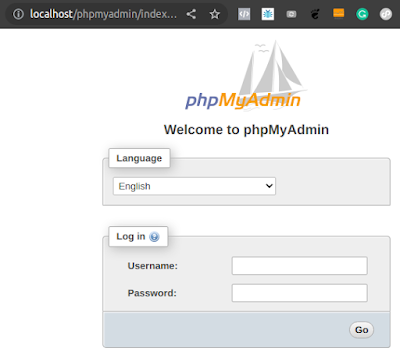

No comments:
Post a Comment
Thank you for your Feedback!
www.evagabond.me